
Unreal Tournament III Test
Using Fraps software to record
the screenshots, it is superior to the built in screen capture for the game.
The first set of 10 pictures shows the game running at 1680x1050, the native
resolution for my 22" Asus MW221u LCD monitor.
vSync is turned off, you will notice that the frame rates are over 60.
Running the game at 1024x768 and 1280x1024 will yield frame rates in the low 200
to 220 numbers.
The game though looks much better when playing it with vSync enabled, and that caps my frame rate at 60, same as the refresh rate for my monitor, and at 1680x1050 resolution.
I also have 8 pictures showing the game with vSync enabled, and you can see in the screen capture that the frame rate is indeed locked in at 60 FPS.
Here are the specs on my system:
Case - Antec 900 Gamer | PSU - Thermaltake ToughPower 650 watt | Motherboard -
Asus P5N32-E
CPU - Intel Dual Core 3.0 GHz E6850 | Ram - Corsair PC-8500 2 GB | Hard drive -
Seagate SATA II 320 GB
Video card - eVGA 8800 GT 512 MB | Soundcard - Creative X-Fi Xtreme Gamer |
DVD/CD - Pioneer DVR-112D | XP Pro
Deck Legend Toxic (green LED) keyboard | Logitech G9 gaming mouse | Asus MW221u
22" LCD | Logitech Z680 5.1 speaker system
All the screen captures below are
at 1680x1050 in the game.
My system runs the game at that resolution with all the eye candy in the
settings are maxed out, and I get zero video jumping or lag.
vSync turned off, frames per
second is higher, but fluctuates.
Total of 10 pictures for this round.


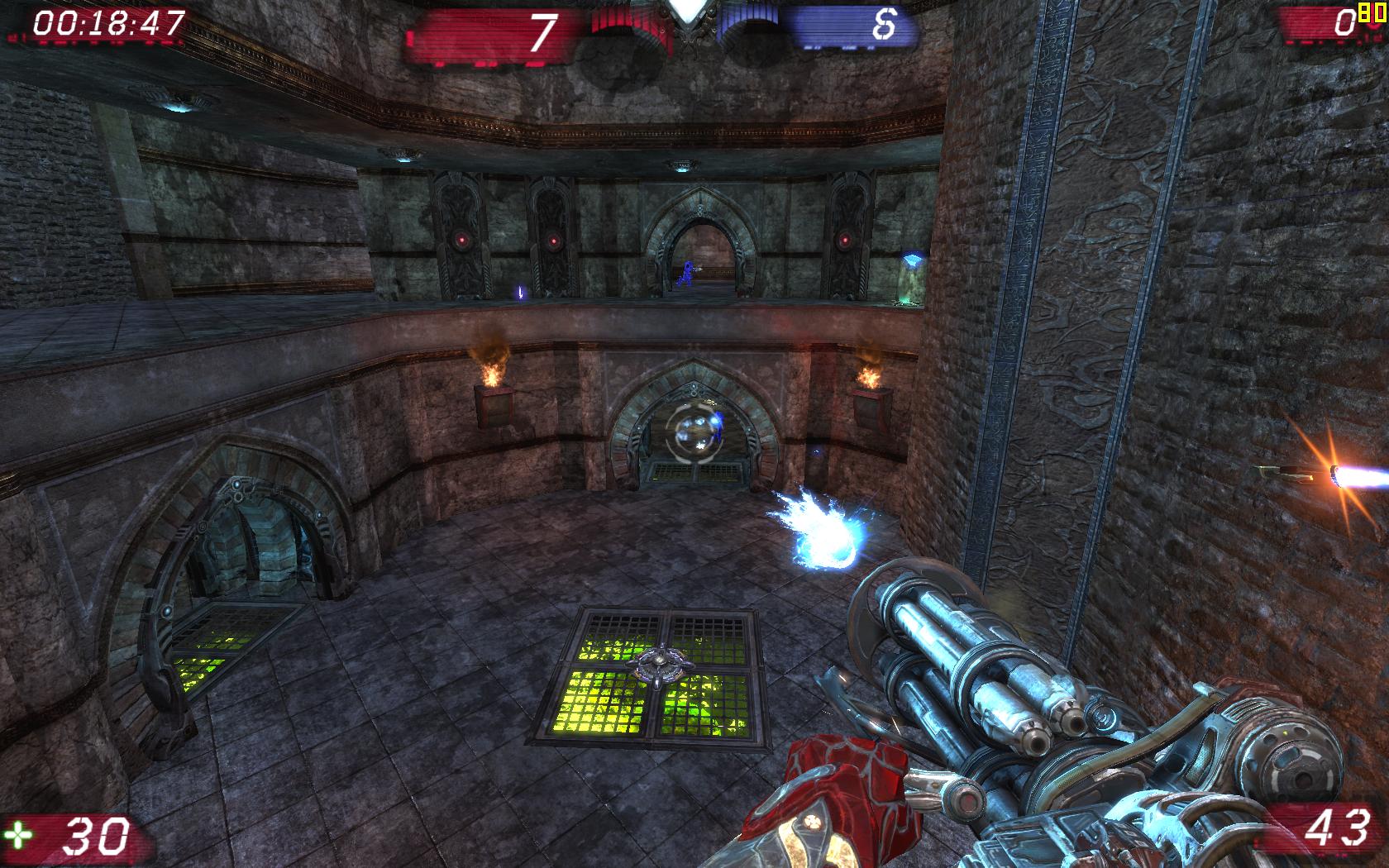




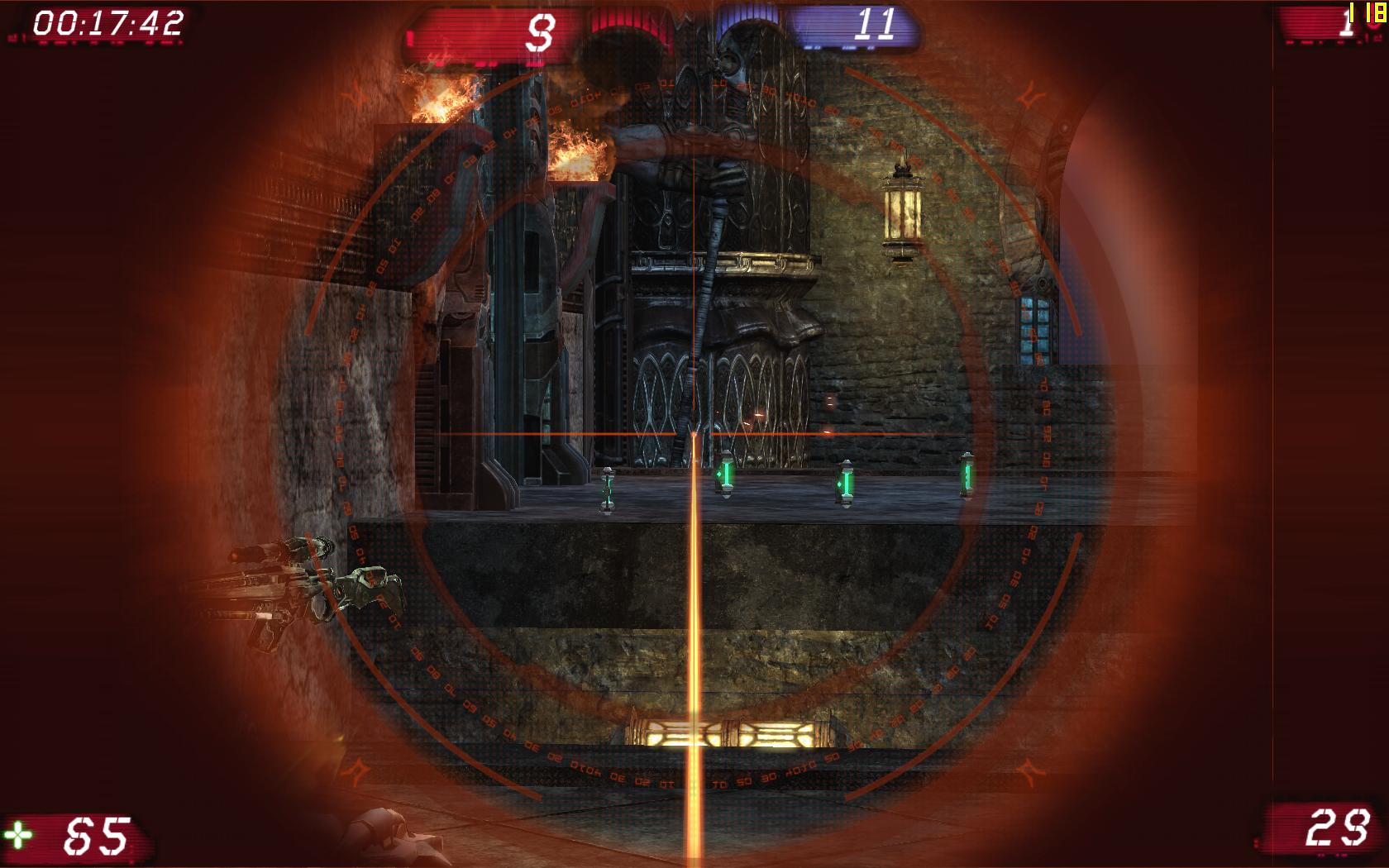

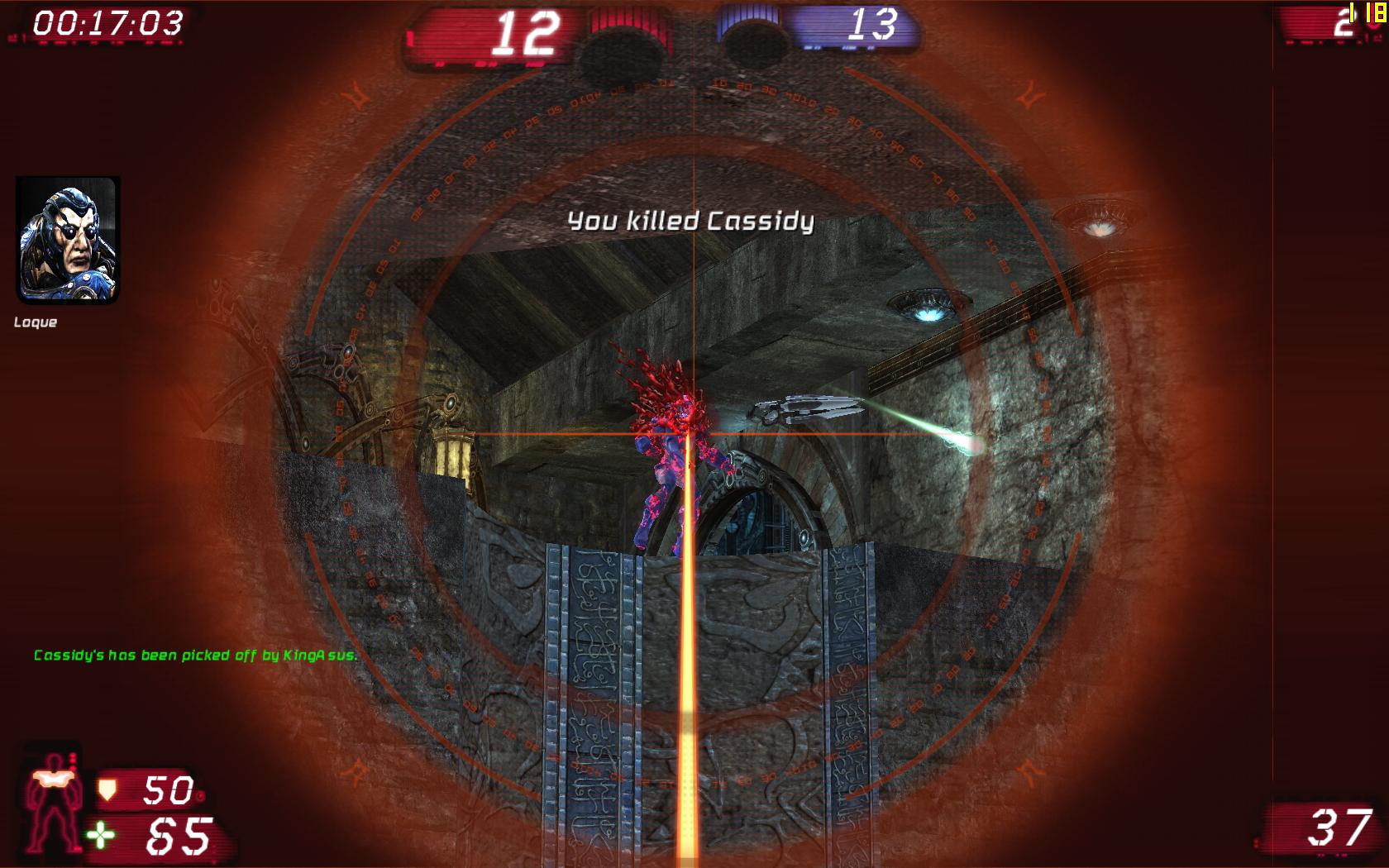
vSync turned on for the
pictures below, frames rate is locked in at 60 FPS.
Total of 8 pictures for this round.



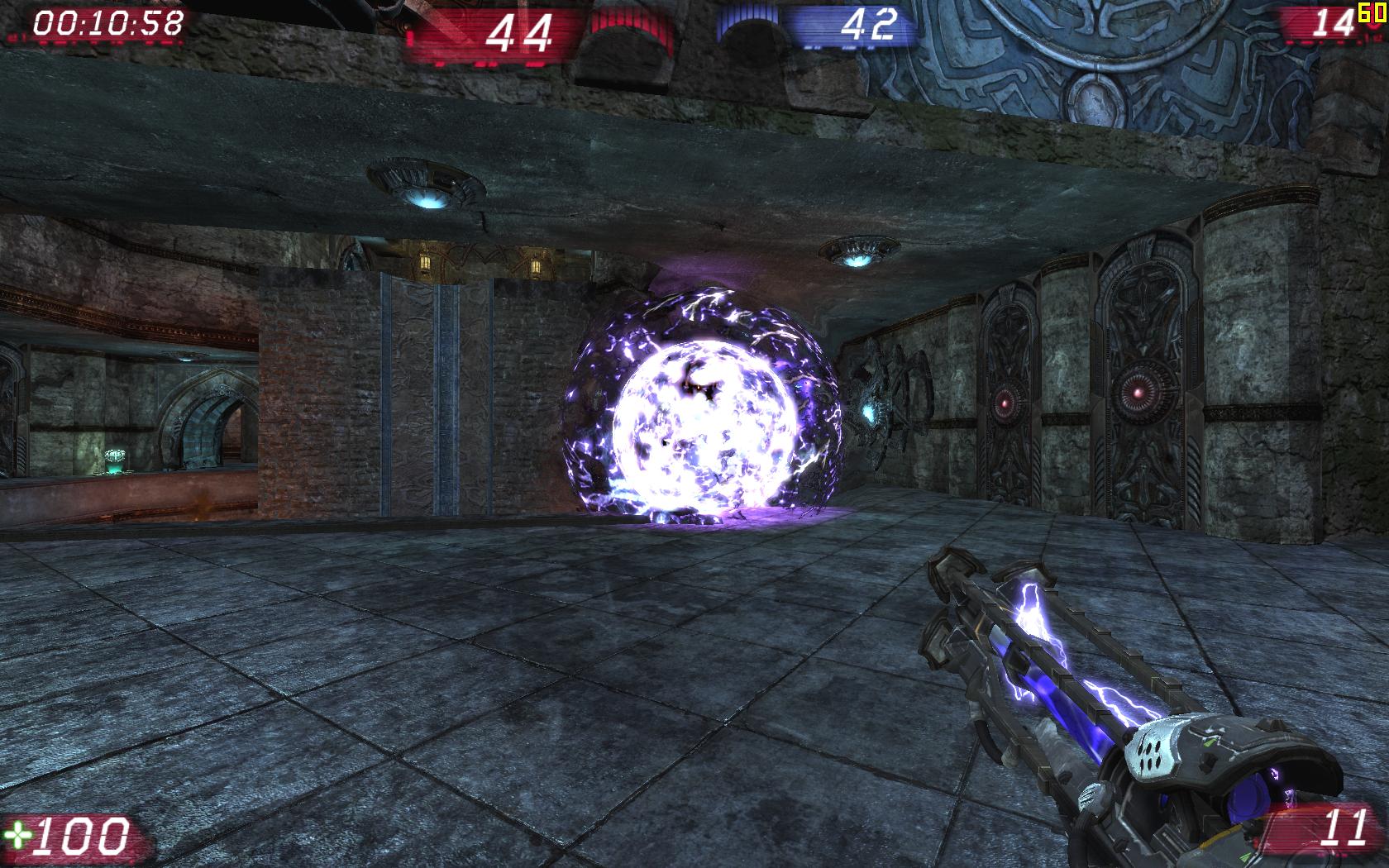
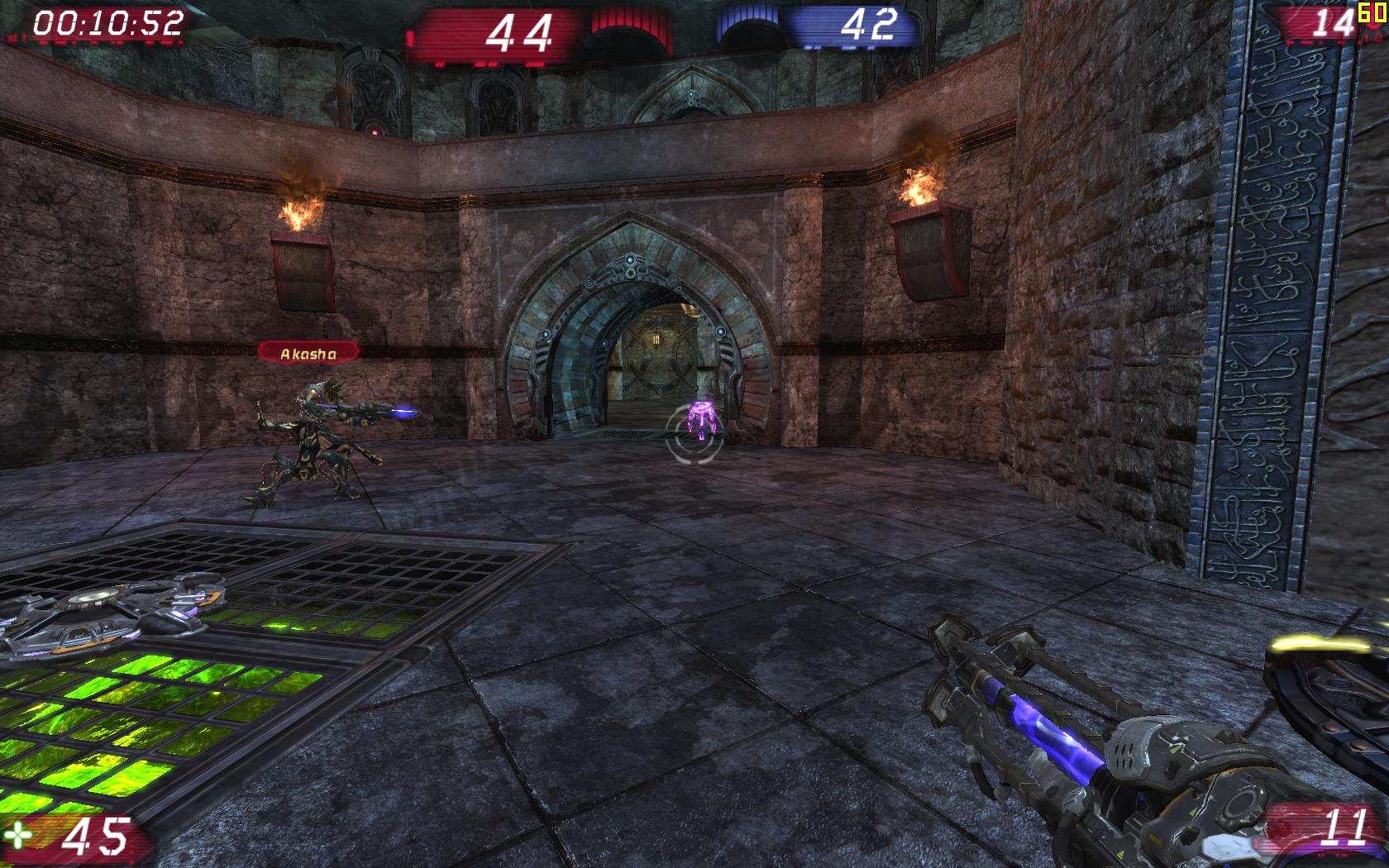
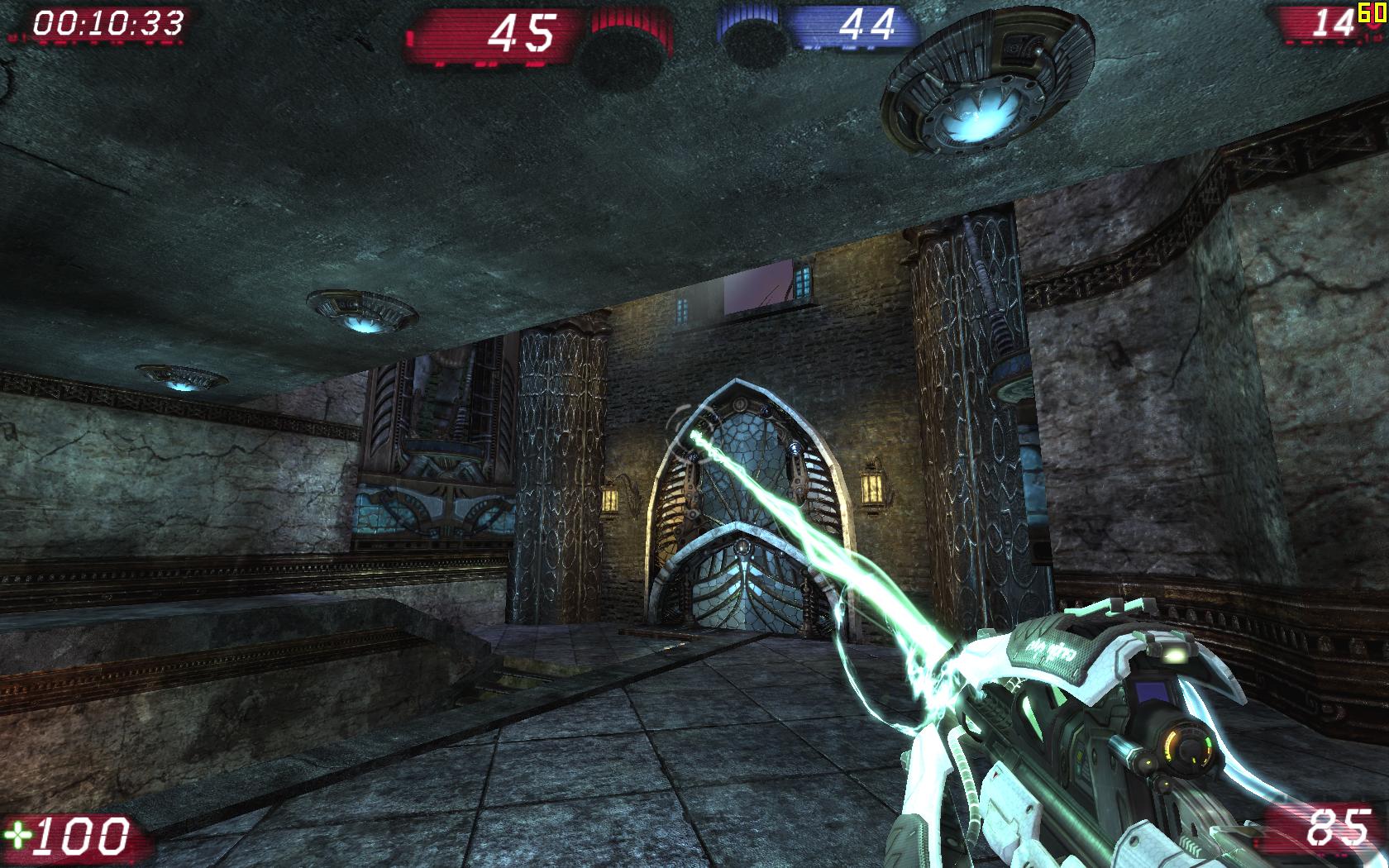
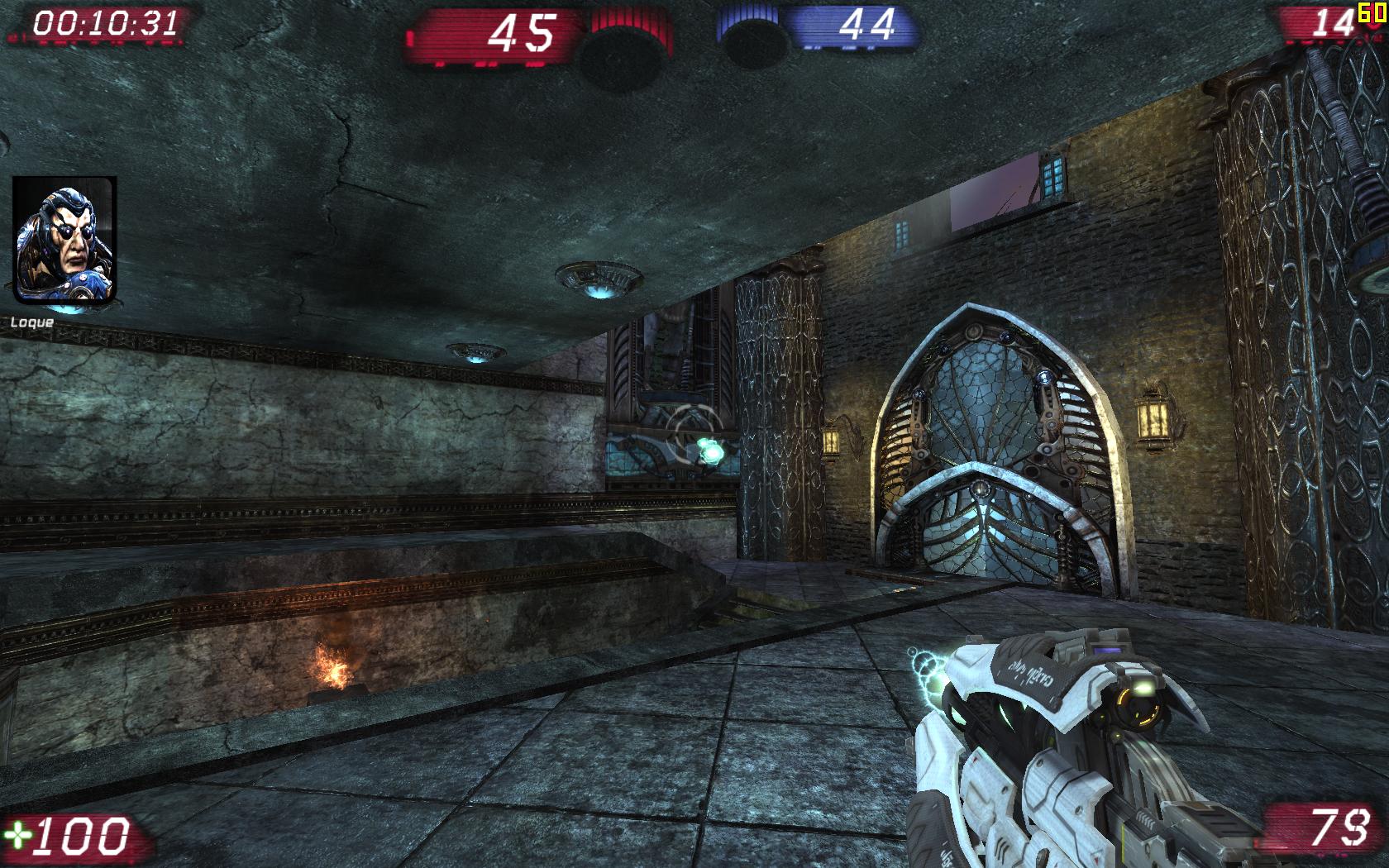
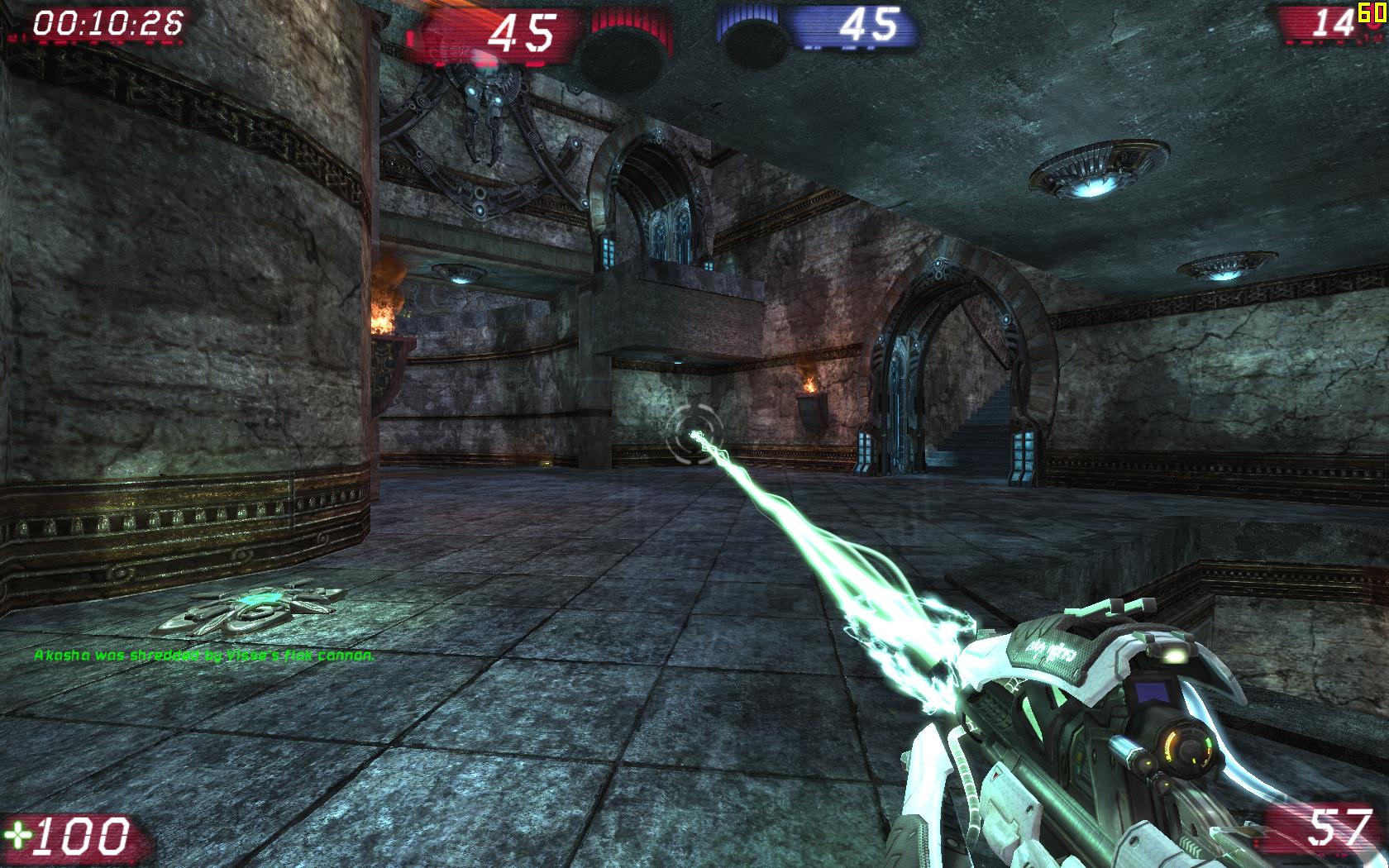
It is really hard to tell from
the screenshots which is better really.
But playing the game it looks better with vSync enabled locking me in at 60 FPS.